Fast Track ScheduleYour project management software for organizing, tracking, and reporting all your project goals. Great for both new and experienced project managers, FastTrack Schedule helps you manage projects easily and effectively. FastTrack Schedule is Mac and Win compatible. Academic License is also available upon request and proof of academic status. Features – Mac Version / Windows Version |

FastTrack Web Store
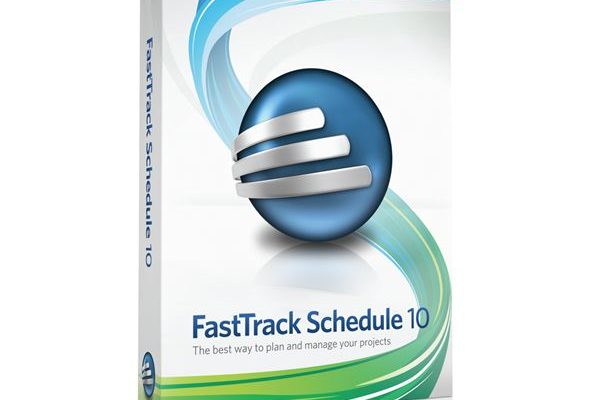
Why use FastTrack Schedule?
- Quickly and simply plan your projects
- Complete projects on time and on budget
- Present goals in eye-catching schedules
- Identify and avoid scheduling conflicts
- Improve strategic planning
- Effectively track project performance
- Enhance collaboration and communication
- Demonstrate the impact of schedule changes
FastTrack Schedule Concurrent-User Versions are scalable for all networks and project teams of various sizes. Available in 5, 10, and 25-User configurations, FastTrack Schedule Concurrent-User Versions provide all the key features of the popular desktop version plus many other time and cost saving benefits.
– Reduced per user cost for medium to large project teams
– Lower IT costs with a single installation and single point for updates
– Scalability with built-in Key Code System for adding additional licenses
– Global default templates for project teams
– Locally stored user preferences
– Concurrent-usage monitoring
– Make FastTrack Schedule available to a larger volume of occasional users without the expense and administration of single-user licenses
– Increased accuracy of license records for planning, purchasing, evaluation, and potential software audits

When you’re on the move, FastTrack Schedule Go makes it easy to track and present your project plans. View FastTrack Schedule Windows/Mac files and Microsoft Project files on your iPad in great-looking project dashboards, timelines, and status reports. And with Dropbox integration, it’s easy to access and share projects instantly.
